How to Join and Learn
Step 1: Input the website below or scan the QR code to register.
【Applicable to PC】
Visit http://ss.mooc.xjtudlc.com/ and click “Course Registration” in the top left column;or straightly visit
http://new.ikcest.org/my/register.htm?returnUrl=http://new.ikcest.org/my/training_userlist.htm&type=srst
【Applicable to cell phone】Scan the QR Code below.
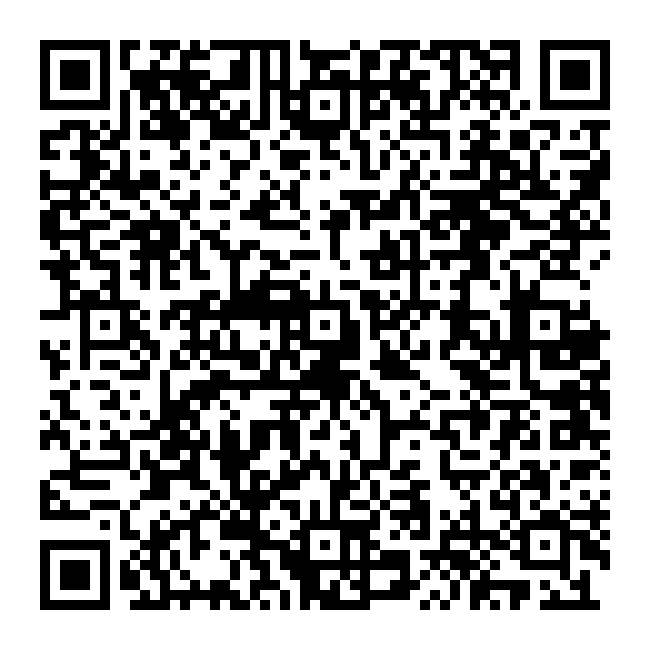
Step 2: Click the “+Register” control on the top right of the interface, enter the course selection and input the corresponding course verify code (See attached below) according to the selected course.
Step 3: Go to the Learning page to begin course study.
Visit http://ss.mooc.xjtudlc.com to start online study from July 20, 2020 to July 31, 2020.
The Username is the email address you filled in when you registered, and the password is ikcest. The account will be available after 00:00 Beijing Time on July 20, 2020
Step 4: Go back to the Registration Page when finishing all courses and take the online exam before filling in the questionnaire. Details on the platform registration and course selection can be found in the attachment.
